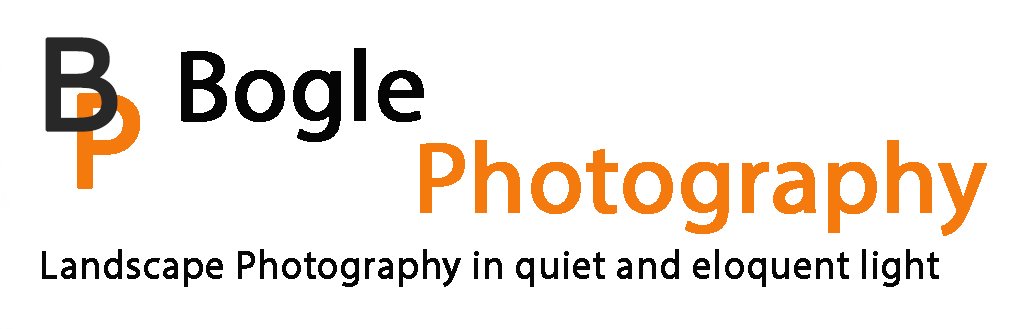I am still working on getting my archive and current photos in order. A recent request for one image from 2007 started me on a search that found way too many copies of the same image saved in too many places. Cataloging them with Expressions Media 2 is my way of keeping track, as I have them on multiple computers. Lightroom really does not do well once you take the images off the main drive in your computer and put them elsewhere. And date and place finder in Expressions Media 2 is so great for finding images.
Keeping old computers and hard drives operating can be a bit of a time vampire. All of a sudden the simple updates or changes become hours on end. Vista does not play well with XP, and although Windows 7 is a great improvement, it still has issues with network sharing over older computers running different OS. I just wish that Microsoft would keep how networking or sharing is done consistent, rather than "improving it" each time to sell newer OS.
So one of those older computers was a four year old Dell with XP. It was my home server on a wired network, and on all the time. It had a number of hard drives in it and hanging off it, and it was pretty stable. That was until the summer heat hit. I have got to believe the combination of the window air conditioner and the dehumidifier, along with a lot of other electrical equipment, did it in. Kept getting Blue Screens of Death (BSODs to those Mac people who laugh at PC users). Tried a new hard drive, wiping the system with a clean install, but it was not stable and then crashed. I have all of my computers on surge protectors, as well as battery UPS for the desktops. But this old computer is too far gone. Too bad, as I had worked on it hard, with additional internal hard drives, removable bays, and added cards. Guess four hard years of reliable service is good. So I pulled out all salvageable equipment, and will reuse or keep it as backups.
Ordered a pretty robust computer with Windows 7 Home as a replacement, and took a gamble on a refurbished model. But then that replacement computer had a BSOD the first full day of use. It would not reboot. That got returned. RMAs are not fun. So it is again time to build my own. I can't get the setup I want from most manufacturers. I want many card slots for PCI-e x16 and x1 and PCI for expansion. I want multiple internal bays for hard drives, and lots of sata connectors. Building your own does permit you to find something to meet your needs. A trip to Micro Center to look at and choose a case and a processor (the lowest prices on processors) and a couple of Newegg orders will get me everything I need for now.
I will post why and what I have done on this build, and how I am protecting the computers and the images.
Until then, keep cool and protected.
Bill Bogle, Jr.